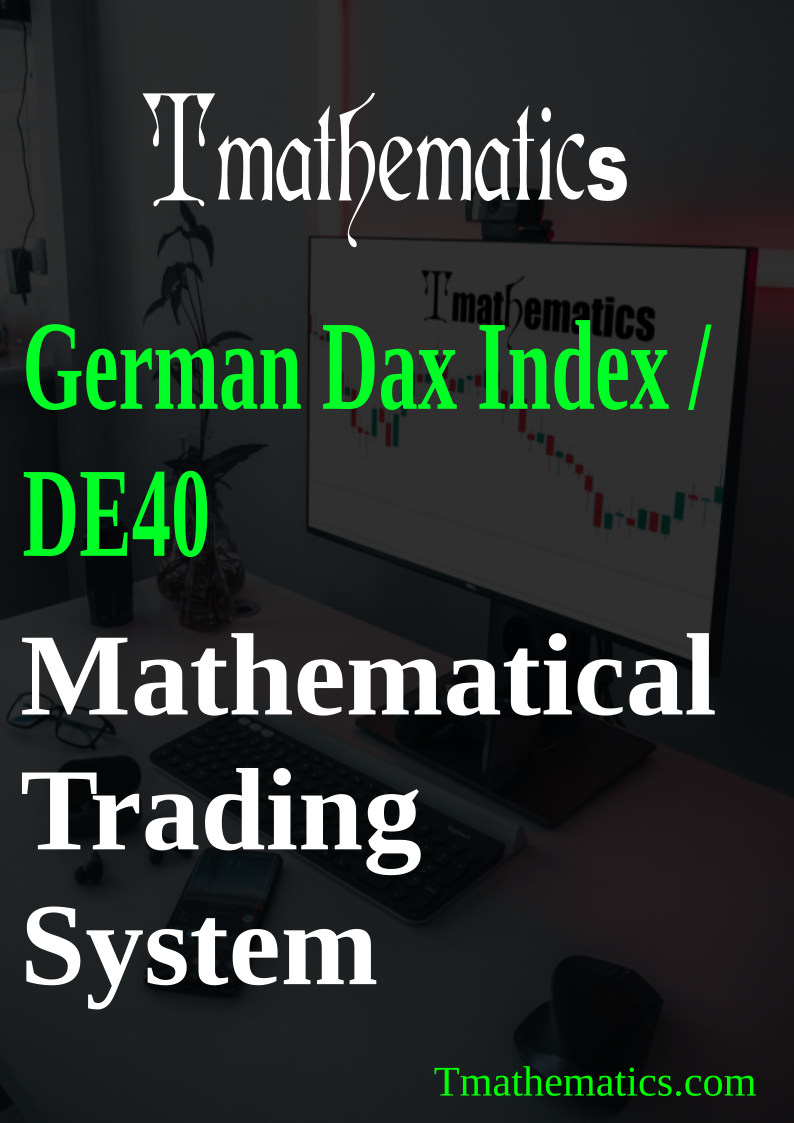German Dax Index / DE40 Live News Trading Signals Returns Details
Overview
Market
Symbol
German Dax Index / DE40
Signal
German Dax Index / DE40 Live News Trading Signals Using Mathematical Trading System
System Used
German Dax Index / DE40 News Mathematical Trading System
Trading Session Status
We are very active in providing real-time signals across multiple trading sessions, ensuring our users have the best market opportunities.
We are very active in providing real-time signals across multiple trading sessions, ensuring our users have the best market opportunities.
Asian Session
London Session
New York Session
Switch to Professional Day Trading
Join thousands of professional traders who consistently profit using Tmathematics German Dax Index / DE40 mathematical trading system.
Live News Trading Signals
Live Signals OnGerman Dax Index / DE40 live news trading signals returns details, updated during the first week of each month with live news trading signals data.
Latest 10 Live News Trading Signals Returns Details
| # | Symbol Name | Market | Month | Buy Trades | Sell Trades | Breakeven Trades | Total Trades | Active Trades | Winrate | Profit (Month) |
|---|---|---|---|---|---|---|---|---|---|---|
| No Live Trading Signals Returns Details Found. | ||||||||||
Explore Indices Live News Trading Signals Returns Details
Warning !
Our Live Trading Signal Services involve risk and require specific conditions to ensure a better trading experience:
- We guarantee that we can have a losing day, but never a losing Month or Year.
- Our signal services are designed purely for profitability, not for educational purposes. They allow you to earn a living from market opportunities, whether you're a beginner or an experienced trader.
- We provide reliable live trading signals but user have full control over their trading accounts so they can decide when to act on these signals or act based on their own judgment.
- Swing or Day trading has large potential rewards, and also large potential risk. You must be aware of the risks and be willing to accept them in order to invest in the Financial markets. Do not trade with money that you cannot afford to lose.
- You bear sole responsibility for any losses that may result from your trades, and we cannot be held accountable for them.
- We do not offer a trading course or claim to provide a "Holy Grail" trading system.
- High market volatility can lead to unexpected losses for users trading with brokers that do not offer fixed spreads or guaranteed stop-loss orders.
- External factors may affect the accuracy of signals.
Requirements
To successfully utilize our Live Trading Signal Services, it is crucial to meet certain requirements:
- You must be stable financially.
- You must be willing to take risk.
- You must have the ability and skill to execute and manage trades effectively on a broker's platform.
- You should be self-motivated and fast-paced learner.
Position Sizing
To protect trading capital and maintain profitability, we employ simple and consistent position sizing rule for the system, which use fixed position size and a maximum stop-loss limit, capped at 80 points.
Below are the position size rules.
- Minimum starting account size should be greater than or equal to (≥) $1500
- Always risk less than 3% of your starting account size per trade.
- Fixed Risk Amount = (Fixed Percentage of Your Choosing (0.1–3%) / 100%) × Starting Account Size.
- Fixed Position Size = Fixed Risk Amount / Signal Stop Points.
Example:
Starting Account Size= $5000, Risk= 2% and Signal Stop Points= 40 Points.
Fixed Risk Amount would be: (2% / 100%) × 5000 = $100.
Fixed Position Size would be: 100 / 40 = 2.5
Fixed Position Size = $2.5 per point
Warning:
You should only adjust position size when you double the starting capital by live trading following our live trading signals. Even with an Tmathematics excellent system, you will mostly likely burn account if keep adjusting position before doubling account size.
Note:
The position sizing rules should be used only for calculating the position size that should be fixed before doubling of starting capital (initial investment).
Risk Management
All the system we use in live trading incorporates advanced risk management techniques to protect capital and manage risk effectively. Each trade carries a very low risk which is defined before entering a position. By applying these risk management strategies, the system aims to minimize losses and protect investment capital.
Below is how you should manually apply advanced risk management to effectively manage risk and carefully handle trading positions before we alert you to exit.
-
Step 1
- Set your position size based on your account size and enter the stop-loss level (in points) provided in our live signal on broker's platform before submitting the trade. Never click submit before setting stop which for buy position will below the entry price and for sell position the price will be above the entry price.
-
Step 2
- As the price move in desired direction of the trade adjust the stop to the direction of the trade. The goal of this is to reduce the risk to zero by moving the stop as the trade moves in trade favor.
Note:
Successful trading should be simple and you shouldn’t over-complicate things.
Take Profit
We aim to achieve sustained profitability, by not using a Take Profit target and instead focusing on capturing favorable larger market moves that reward multiples of our stop. As an investors or trader always remember that you will never catch the top or the bottom of every trade you take, but you can maximize gains which will lead to consistent profitability.
Here is the way you should employ advanced take profit management to maximize gain on every position.
-
Don’t use Take Profit Target of risk reward ratio because it limit gains
- Not using profit target allows you to capture favorable larger market moves without limiting account growth in point. Before we alert you to exit, let the trade play out and use only adjusted stop price to take profit which involve risking small amount of profit to know if price will continue to the direction of the trade.
Warning:
In the time of news the price move quickly it advisable you take profit as you please.
Note:
No profit target because market condition transform every trades from short term to long term trade which result to high reward.
CFDs/Futures
Our trades are executed live using CFD, but the same signals can be used to trade Futures even though Futures tend to be more costly compared to CFDs.
Note:
Price points between CFDs and Futures may vary, but the live trading signals provided remain consistent across both. If you're trading Futures, you can follow the signals in the same way as with CFDs.
Real-time Live Trading Signal Notification Setting
By clicking the 'Allow Real-time Live Trading Signals' button, you consent to receive Tsignal Live Trading signals notifications. These notifications deliver real-time trading signals that you can follow to earn a living, even when you are not actively browsing our site but have a Tsignal tab open or active in background.
Note:
- Even without allowing browser notifications, you will still receive all trading signal notifications in real-time on the Tsignal website if you're active or not near screen.
- You will receive all trading signal notifications, even for symbols you're not interested in. In the future, we will introduce a feature allowing notifications only for symbols you're interested in.
Recommendations to Minimize Latency and Browser Notification Delays Very Important
To reduce latency and browser notification delays, we recommend enabling sound permissions in your browser for Tsignal's real-time trading signal alerts. This ensures you can hear alert tones for live trading signals and critical updates, ensuring you never miss an important notification even if you're not actively looking at the screen.
Tsignal's custom notification alerts with sound improve responsiveness and reduce the risk of delays that may occur with visual cues alone. Enabling sound is important for desktop users who rely on timely live trading signals to make informed decisions and maximize opportunities.
How to Allow Sound for Tsignal's Real-time Trading Signal Alerts
Chrome: Preferred
Navigate to Settings -> Privacy and Security -> Site Settings -> Sound.
Make sure the "Sites can play sound" option is enabled.
To allow sound for specific websites, click "Add" under "Allow" and enter the URL of the website.
Firefox: Recommended
Open Options -> Privacy & Security -> Permissions -> Autoplay.
Click "Settings..." next to Autoplay, and set it to "Allow Audio and Video" for your preferred website.
Safari: Suggested
Open Safari -> Preferences -> Websites -> Auto-Play.
Select "Allow All Auto-Play" for the website to ensure audio notifications are played automatically.
Opera:
Go to Settings (Preferences on Mac) -> Advanced -> Privacy & Security -> Site Settings -> Sound.
Ensure "Allow sites to play sound" is enabled. Add your website URL under "Allow" for specific permissions.
Edge: Not Recommended
Go to Settings -> Cookies and site permissions -> Media autoplay.
Set it to "Allow" or "Limit" based on your preference.
Add your website URL under the "Allow" section for specific permissions.
Allowing sound ensures you stay alerted with minimal latency, helping you respond more effectively to time-sensitive notifications.
If you prefer not to receive notifications, you can disable them by following the instructions below:
Chrome:
Right-click notifications to block them, or go to Settings -> Privacy -> Content Settings -> Notifications -> Manage Exceptions to block specific websites.
Firefox:
Go to Options -> Privacy & Security -> Permissions -> Notifications and remove websites.
Opera:
Go to Preferences (Mac)/ Settings (Windows) -> Websites tab -> Notifications and manage exceptions.